Setup is first screen after the Power Up or Reset. As the name implies, it allows setting up and configure user IFC parameters. After the completion of change, user data then recorded into EEPROM and will be read and used after next Power Up or Reset.
Initially, before user changes these parameters, they are initialized in IFC EEPROM to their initial default values.
During the “calibration” procedure which is described in IFC : Reset and Calibration page, the EEPROM is again initialized to the default values and user, if needed, must enter his configuration data again.
Operation of the entering some of data on the Setup page requires a certain sequence which is described here.
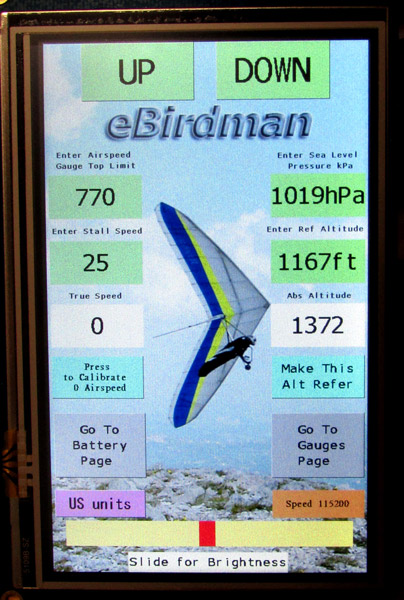
The “Green” group of the buttons all related to configuration and calibration of the avionics gauges. They are changed using the same procedure as follows:
- A button pressed which corresponds to the required parameter to change. Button’s color is changed to yellow indicating that it is in “change in process” state and will return to the “finished and recorded” state by pressing it again. These buttons are: Airspeed Gauge Top Limit, Stall Speed, Sea Level Pressure in kPa, Reference Altitude in ft
- UP and DOWN buttons pressed to count the changing number. These buttons are programmed with acceleration feature. They can be pressed shortly to count by +1 or -1 or they can be kept pressed longer to increase the counting by +/-10 or further by +/-100.
- A yellow button in “change in process” state pressed again thus completing the change and recording the final number into EEPROM.
Below is a picture showing the “change in process” state for the Sea Level Pressure parameter.
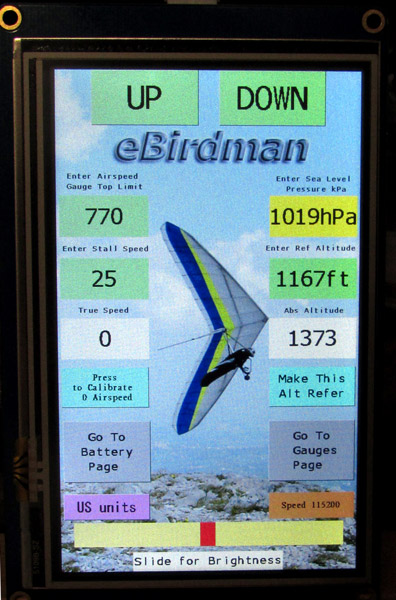
True Speed and Absolute Altitude white areas are only the display windows for the respective avionics parameters. They are here to help the user see the results of the adjustments applied to the above green buttons. Their values are changed immediately after the adjustments to the green buttons get committed.
Both values are also duplicated on the Gauges screen for the convenience of all-in-one screen (the “glass cockpit” concept).
Press to Calibrate Airspeed button does as it says. Close the holes of the pitot tube first or make sure that there is no air movement. Then press this button and release. New value for calibration of the airspeed is calculated and recorded in EEPROM.
Make This Alt Reference button allows pilot to enter value of this location’s altitude as a reference for the Relative Altitude parameter. This is much simpler way to configure the Reference Altitude parameter than manual adjustment of the green “Ref Altitude” button . User does not need to press Ref Altitude button first. The result is displayed immediately in the Ref Altitude and the button stays green – “finished and recorded” .
Go to Battery Page and Go to Gauges Page are self explanatory.
UNITS button is not implemented in the code yet. Currently all the units are in US standard except temperature. Temperature is in Celsius.
Press for 115200 button is showing the initial state of the Display been turned on for the first time. To insure proper communication with In Flight Controller this button should be pressed once after the 1st time powering up. After that this button shows “Speed 115200” meaning the display is ready for proper communication with IFC.
The horizontal slider bar is the display brightness adjustment tool as the label below indicates. Slide it to the right to increase brightness or to the left to decrease brightness. The resulting brightness is saved in the display module EEPROM and will stay as configured after re-powering the display.
Beware: increase of the display brightness will increase the power consumption of the IFC battery to as much as 400mA difference between the lowest setting and the highest setting of the brightness. This will increase or shorten the time run of the IFC battery. The state of charge of IFC battery is designed to be more than needed to the full time usage of the main battery but at this initial stage this relations of the battery power is a subject of the test flights research.
